IBAM CyTOF CORE
CyTOF Background Information
Cytometry by Time Of Flight, also known as Mass Cytometry, is an assay in which cells in suspension are stained with specific metal-conjugated antibodies which bind to proteins of interest in each sample. Samples tagged with these metal-conjugated antibodies are then injected into a mass cytometer, nebulized, and sprayed into an electric field where they interact with a detector based on how far they move in the electric field (time of flight). The detector measures atomic mass-to-charge ratio of metals present and gives a single-cell readout of metal abundance, which is the readout of protein amount during analysis.
Base Senescence Panel
- CD45
- Ki-67
- phospho-NFkB
- BCL-2
- phospho-ATM (Ser1981)
- p53
- BCA1
- CENP-B
- PCNA
- MCP-1
- ORF1
- p16
- Osteopontin
- IL-1beta
- PAI-1
- TNF alpha
- phospho-SMAD3 (S423 and S425)
- IL-6
- GDF15
- IL-1alpha
- BCL-XL
- yH2A-X
- BCL-W
- CXCL1
- P21
Immune Marker add-ons
- CD3e
- CD4
- CD8a
- CD31
- CD19
- CD11b
- Ly6G
- CD45.2
- F4/80
- NK1.1
Cost
$634.51 per sample for base panel
$6 per immune marker per sample (ex. 10 markers for 1 sample adds $60 to invoice)
This link will bring you to the CyTOF Core Intake Form. As part of the intake process, you will be required to indicate which Senescence Panel you would like your samples to be tested against. Please see below for the details of each panel.
First time users will need to schedule a meeting with Patrick to discuss their project and key markers of interests before submitting samples
Sample Preparation & Transport
Sample submission requirements
- For best results, cells should be freshly isolated the day samples are to be submitted.
- All samples must be delivered by 2pm on drop-off day.
- Up to 24 samples total for each experiment
- For high volume experiments, multiple days may be necessary; cells can be frozen/thawed with the preferred protocol of the lab, but this may affect cell viability and cytokine/phosphoprotein staining.
- Non-magnetic cell isolation protocols are preferable, but if cells are to be isolated via magnetic bead isolation, the isolation MUST be a negative selection (i.e. the cells of interest will be the flow-through); Positive selection isolations will interfere with data collection process as cells will still be tagged with metal beads.
- Each sample should have 2 million cells total in 5mL capped FACS tubes (Falcon tube Cat# 352054). If cell of interest is rare, total cell count can be adjusted
- All samples must be numbered.
- Cells should be kept on ice and in PBS without Calcium and Magnesium if possible
PLEASE NOTE: 24 hour notice of re-schedule or cancellation required.
Please include this completed Hand Off Slip to be included with your samples when you deliver them to the CyTOF core on drop-off day.
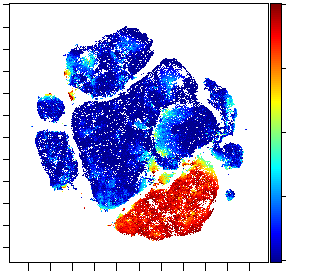
Basic data analysis will include the following items. Please indicate on the intake form if you would like additional data analysis options.
- Data de-concatenation and bead normalization
- Live/dead and single cell gating
- viSNE analysis based on key markers
Researchers are free to book Cytobank time on the Core calendar to go more in depth with their data at no extra charge
Please contact Patrick to be added to the Core Cytobank calendar
Data Storage
- All data generated via CyTOF runs and analysis done by the core will be stored on the University's secure Research Data Storage (RSD) server which are backed up three times per day.
- Researchers are free to copy this data and store it wherever they please, or to add analyses to their folders on this server.
- Contact Patrick Fehrenbach if you would like access to the servers after access is granted, map the drive to this path for access
The drive is located at: \\ad.umn.edu\umn\cbs\research\cbs_ibam_cytof_core
(Mac: smb://ad.umn.edu/umn/cbs/research/cbs_ibam_cytof_core)
Managed Windows: If your device is managed by UMN and connected to the Active Directory Domain (most Windows computers), a new 'R' Drive will show up under 'This PC'/'My Computer.' In order for this drive to show up, you must reboot your computer. If you are working remotely, it is possible a second reboot will be needed while connected to VPN.
All other computers (Mac, Unmanaged/Personal PC): You will need to manually 'map' the drive using the above drive location. Please use the Connect to a Shared Drive or Network Folder knowledge base article for assistance in connecting to the drive
- If accessing on a personal computer or on public Wifi, users will need to use a VPN to access this data.
- Data will be stored for at least one year, likely longer if space permits