Visual Learning
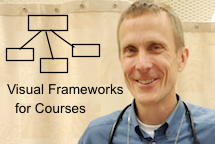
Visual Learning Frameworks for Courses
Visual frameworks model how experts think and organize information. They can provide students with additional structure and context which they can use in organizing and learning course content. Well built visual frameworks can act as a “visual outline” or “concept map” and they can be useful to illustrate complex relationships that may be difficult to describe or explain with common verbal or text based
Why It Works
Mastering complex content requires that students integrate existing knowledge concepts with newly introduced concepts and demands students understand how all the key concepts are related. While text outlines and audio descriptions are useful, a visual diagram like a "concept map" can be a powerful additional tool to help students organize and clarify concept relationships in new, intuitive and memorable ways. Providing both textual and visual models when presenting complex topics to students provides them new learning frameworks and richer context to help them master content.
Another useful summary of why visual learning via concept mapping is effective can be found here:
ThinkerAcademy Website - Dr. Louise Rasmussen: Three Ways Concept Maps Help Learning
Implementation
Directions to implement building a concept map framework for your course:
-
Course directors/faculty can begin by imagining a “visual model” of how they see and think about their course content currently or as they might describe it to a colleague.
-
Next they should attempt to "capture" this visual model or framework using a simple pencil/paper or post-it notes initially for easy editing.
-
After capturing the initial layout, the content can be shared later electronically using digital tools.
-
Digital models can be linked in Blackbag LMS or PowerPoint for easy student access.
- Students can then use the new framework to organize or review course content.
Important Questions and Tips:
- What are the central course concepts, topics or problems around which to build the visual course concept map framework?
- Have you identified all possible links and "cross link" relations between all your nodes?
- Ask your academic support staff how to access free Concept Mapping tools like MindMUP
Video Exemplars
Visual Learning: An Introduction to Concept Mapping Principles - Dr. Susan Zvacek University of Denver
Software Tools
One free, supported tool available for U of Mn staff and student to use to create "Concept Maps" is called MindMUP. This program is a Google Apps plugin that is free for any U of Mn staff or student to use.
The two short videos below explain how to install it on your computer and then how to use the rich features of MindMUP app to create/share your own digital Concept Maps.